ByWord Publishing Test
Update
You might not see if but it did what I expected and converted Markdown to HTML when it published it to my WordPress site – bummer. Maybe they fix it later but that renders it unusable for me. There is also no way to update a page because after the publishing the link is lost and there is no way to retrieve a post from the blog.
I would expect that there is a flag that allows me to post in Markdown and a way to list all my posts so that I can update their content because I post in Markdown. Right now I am better off using MarsEdit on the Mac and Post on iOS. I don’t mind spending $5 on a good add-on but this is just half-done with link bloggers in mind.
For now I give two thumbs down for the Byword Premium even though I enjoy the App and I am willing to spend money on good updates. That said the Publishing is not well done or designed.
Original
This is my first test to see how the Blogging Support from ByWord Premium works and if it is usable for my purposes. I am mostly concerned if they do send the plain Markdown text over or if they convert it to HTML which would make it completely unusable for me.
Let’see – Andy
My Way to Paperless
This is my account of going paperless. I will update the post when there is something going on. The parts will be in reverse order so that you always have the latest first.
July 21st: Hazel
Lately I didn't have much time to spare for this project but we started to use the scanner more often. Rather than to fret what to do with a document we just throw it into the scanner and then drop it into the delayed shredder bin. We can sort out where to place it later.
For that matter doing my travel receipts is much easier now. Just scan the receipts, open the resulting PDF into PDFpen, add the electronic invoices like flight tickets and the spreadsheet with the receipts summary and I'm done.
I was briefly using Hazel to see how it works and it should do the trick even though it's probably a little bit tougher to create good rules and we might spend more time manually name the documents. For example the receipts document is very hard to create a good Hazel rule for but I think using TextExpander instead should speed up the naming process enough to keep it efficient.
July 12th: Getting Ready
If my wife hadn't started to work full time we probably would still use papers even though in my job I started to use less and less paper a few years back. The last time we bought a new house and sold our old one we started to use PDFs, Dropbox and PDFpen to sign and share most of the documents with our realtors.
With the dawn of paperless billing keeping all invoices, business paperwork and receipts in one place is becoming more and more of a challenge. What I don't want is to search all my documents in multiple places rather than just open my computer and search for it.
In the beginning of 2012 my wife and I started to talk about going paperless but it took nearly another 6 months to put it in place. I knew that my printer/scanner combo wasn't good enough to scan efficiently nor was a simple PDF image of my documents going to help us cataloging and searching the documents efficiently. When I bought PDFpen I saw the power of OCR to convert a document into searchable text. Then I started to share sensitive documents about our house transaction with our realtors over Dropbox and later used CrashPlan for an online backup. The only missing so far was how to automate the scanning, sorting, syncing and backing up of our documents.
In order to make everything work well all our documents are stored on a central location with a minimal effort to convert into searchable documents and automatically sorter based on its content, at least for recurring documents. Having already a Mac Mini Server adding a great scanner to it, scan and sort the documents into a shared folder on the server looks very promissing. Finally I can use CrashPlan to backup these folder(s) and the only thing I need to figure out if I want to encrypt the documents locally before the are backed up.
The only missing piece is the automatic sorting and for the Mac the solution seems to be simply Hazel. With this tool I can automate actions on files bases on various features like file name, properties, Spotlight comments, content and more. In order to trigger Hazel I need to place my documents into a folder no matter if it was scanned or arrived digitally. Hazel will check the content and move, rename, add tags etc on all documents it understands. The rest will remain in the original folder and we need either to create new Hazel rules or just rename / move them manually.
Even though we didn't start yet I want to collect paper documents in our office in a bin then periodically scan them except I need the documents right away like receipts. After a given time I want to check if I still can find some random documents and if found I will shred the paper.
Because the scanner is a very important piece we bought a Fujitsu SnapScan S1500M and after a few tries I can scan a document in seconds. The Fujitsu software is then running OCR in the background and places the PDF into our central folder. This is dead simple because the scanner scans both sides in one pass, uses a sonic sensor to make sure it did not scan two pages together and the OCR is pretty good. The only thing I need to figure out is how to place multiple pages in on PDF file. So far I see two solutions, either I scan one document at the time and let the software combine them into one document or I scan all pages as one document and combine them later with PDFpen manually. Even though the scanner ran obout $440 it is a great investment to go paperless.
– Andy
MacBook Air Arrived and Ready
Yesterday my new MacBook Air arrived and I started to set it up. Going to a smaller device I did not copy the content of my original 17-inch laptop over but started from scratch again.
Funny thing today is that I got an email from Apple that the Air was shipped even though I received it yesterday and the first delivery was made two days ago. So it seems that Apple had a problem with my shipment but at least I got it and it is working perfectly.
The first thing that amazed me was how light it is. Carrying it around compared to the 17-inch is a breeze. The overall speed is quite slower but not enough to be a drag. Of course creating or extracting large ZIP files is progressing a lot slower but that isn’t my daily business. Developing on CQ5.4 from Adobe (Day) is comparable and still beats my current Dell desktop at my workplace.
Having the Air connected to my 27-inch monitor it nearly feels like the 17-inch and so working at home with the Air is more or less the same. On the road the screen is small but because of that easy to use in a car or plane. If I am on-site it might be a little bit small for regular development but for now I rarely do that.
The only thing that baffles me a little bit is that the Activity Monitor is showing for CPUs for a Dual Core i5:
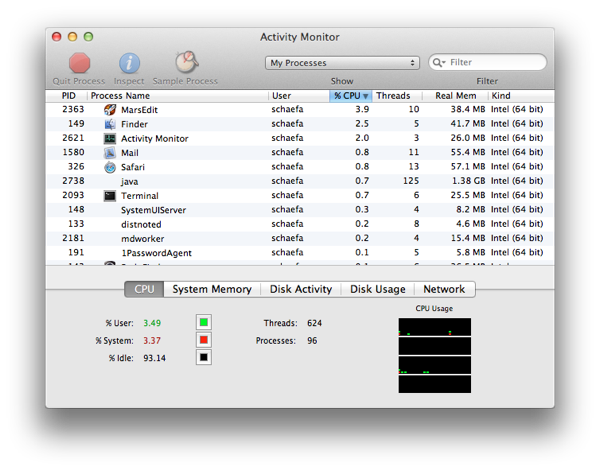
For now the only reason why I would go back to my 17-inch is if I need to have a powerful development machine away from my home and there is no way I could have an external monitor with a better resolution that the Air which is pretty good with 1440×900.
– Andy
My Long Road to Enlightenment
When I got the news that Steve passed away it struck me as someone would suck out most of my energy. It isn’t that it was unexpected but rather that I hopped to see him watching over Apple a little bit longer. Even though I had a lot of respect for Steve since I learned about Apple 25 years ago I never had much appreciation of Apple until 6 years ago. Isn’t it funny that I an admire a person but still loath his company. But let’s get back.
The first time I ran into Apple was when I started to code my first games on a VC 20 and later TI/99 where there were also listings for Apple II. I never bought it because I took over the Atari ST-1024 from my brother and that was such a nice computer with a crystal clear monitor. With the Atari I learned so much about data structures, learned to program in C and Assembler on the Motorola 68000. Because there were no classes around I had to teach myself which I still do today because I work often in either bleeding edge technologies or less common software where it is hard to get information about them. Then on the Atari there were some Emulators available for the Macintosh but these all failed because Apple tried to prevent anyone to run the Mac OS on any other platform. I might have bought an Mac there if I could have got a glimpse of what the Mac was all about.
Before I went to College I made a few trips to the US and on the first we, my wife and I, went to Palo Alto (computer nerd destination). I bought a PC laptop there but I also got a tour of the Next computer. This was like Computer heaven. During the discussion I said that this would never work in Switzerland because it is way too much ahead of its time and it was but I would see it again later in form of Mac OS X.
A few years later when I went to college I had a chance to work on a Mac and it was easy because the UI was similar to Atari TOS / GEM and because of the same CPU the crashes where the same (two bombs for an Address and tree for a Bus error (or vice versa)). Because of the unstable applications and some of the perks of Mac I never considered then to buy a Mac at all.
Eventually I became a professional software developer and started to work for DEC (Digital Equipment Cooperation) while I was still in College. There I became a certified Microsoft System Engineer and learned a lot about Unix services (see the irony) including TCP/IP, DNS, Email etc within 4 weeks to get some incentive my M$. I draw from this still up to now even though I don’t work with Windows anymore. During that time Windows NT moved from the old Windows 311 to the Windows 95 UI which was quite nice but whatever M$ tried the underpinnings of DOS and old Windows were always visible and eventually got me so tiered of Windows.
In 2000 JavaOne I finally saw Steve Jobs live on stage (the only memorable thing) and even though I was not willing to buy a Mac I was definitively impressed when they showcased Java on the Mac. Later when I was on the No-Fluff-Just-Stuff tour with James Duncan I learned more about the Mac because he was showing it everyone willing to listen. I guess he singlehanded moved more Java geeks onto Macs than anyone else.
Even though I hated Apple and its arrogant behavior I decided in 2004 to buy an iPod to carry my music around. A few months later I noticed that the iPad battery was quite short (a few hours) and so I brought it to the Apple store. They told me that they can test it but if nothing was wrong they would charge me $75. That was Apple’s catch 22; if nothing is wrong we charge you and if something is wrong then we fix it and still charge you because we don’t tell you. Another thing that made me hate Apple again.
In 2005 I was working for Gateway and finally I got so tired of Windows and their cheap laptops that I decided to buy a new Mac when I got a new client at the end of the year. The Mac was nice to use and even though it took me some time to get used to it but nothing really eye opening. That happened later when I tried to sync my Address book on my Razor 2 cell phone over Bluetooth. After the discovery and starting sync all the addresses and phone number appeared on my Mac like magic. This was the single most important event because it opened my mind to the fact that things might just work on the Mac and one might just need to look from a regular user’s point of view.
When the iPhone was announced in 2007 I though who in the right mind would shell out $500 bucks for a cell phone when they could get one for free like it did a year before. But when the iPhone was released I was driving through LA and could hear all about the phone and the event on the public radio. The very next day I dragged my wife to the nearest ATT store just to show case it to her. Since then we never considered any other phone than the iPhone. We are both average cell phone users but we like that everything feels so natural on it and even that we had to deal with ATT it was and still is the best cell phone ever for us.
Today there is no computer in our household that isn’t from Apple – I even dropped MythTV / Linux and replaced it with Apple TV. MythTV was never about saving money but being able to see what I want when I want or have time to do so. With the Apple TV I can do that cheaper and more reliable even though the catalog of movies / series is not as big but I think eventually the movie business will go along as the music and the print industry already did (more or less willingly).
There is still more to discover and I am looking forward to ditch my Mac Notebook Pro 17-inch for a Mac Air 13-inch. I am concerned about the screen real state but I think I can cope with that because bigger is not always better (see the huge Android phones).
Finally coming back to Steve I am sorry that I did not have to see Steve on a more recent event and think that a real visionary has left us. One that thinks different and has the guts and stamina to pull through even though others laughed at him (Steve Ballmer etc). I not too much worried about Apple but we have to see if they can come up with a new, ground-breaking product like the iPhone, Mac Unibody, iPad, Mac Air and Apple TV. Because the product pipeline is about 2 years it will take a while until we can answer the question if Apple can thrive without Steve.
There were only two memorable events on the few JavaOnes I attended and that was Adam Douglas and Steve Jobs. And so I want to end with:
“Thanks for all that Mac – Steve”.
AgileBits’ KnoX Sucks, Don’t Buy It
A while ago I heard about Know from AgileBits and it seemed to be a good idea where I could encrypt a directory so that it could only be mounted by Knox and one could read it only through Knox. This meant that I could place my sensitive data into that directory and nobody could read them w/o having the password. Because Knox is made by the same company (AgileBits) than 1Password I naturally expected that I could place the password for Knox inside 1Password and I would only need my 1Password master password to open it. Unfortunately AgileBits was unable just to do that. So I paid $35 bucks for nothing. The only place where it would be useful is when I have a directory with sensitive data that is use rarely. If I need to remember the password in order to automatically open the encrypted folder on startup then the idea of Knox is gone.
Now with the Full Disk Encryption of Mac OS X Lion any incentive for AgileBits is gone too making the App obsolete in most cases. The only place where I would to have it is for the rarely used but highly sensitive data like credit reports etc. That said it might be a better solution to use an additional disk (external or internal) and use Full Disk Encryption on it. This way the encryption is tightly integrated into Mac OS X Lion with no fuss. Therefore Knox because the first casualty migrating to Lion. Too bad – too sad. If it weren’t for 1Password I would never use or buy any application from AgileBits.
– Andy
XCode4: a Big Step in iOS Development
Yesterday Apple released XCode4, the IDE (integrated development environment) to develop iOS and Mac OS X Applications. After more than 1 year (as far as I can remember) this finally will make developing iOS apps much easier and I think much faster and definitively more fun.
Beforehand in XCode3 the Interface Builder was separated from XCode and created many windows which were hard to track and especially harder to close. Just opening a few XIBs and the screen was cluttered with windows all over the place. The only way to managed them was to close the IB from time to time. Now in XCode4 the IB is integrated into XCode and is part of its UI. Due to the fact that XCode is now a single window application there are no more floating windows around. The only other windows one might see are other applications or the Organizer window which contains the help pages, source control systems, devices, projects and archives.
But that is not everything. Because IB is part of it one can have the UI on the left hand editor and display the related View Controller header class file on the right hand editor. This way it is easy to add new IBOutlet properties and IBAction methods without having to leave the UI editor. This works the same way as when I open the implementation class (.m) and have set the right editor to be on counterpart then it will display the header class (.h) or vice versa. The right window can also be used to display the differences in the versions of one file.
The right sidebar is used to display the File Inspector and Quick Help and if an XIB is opened it displays the Identity, Attribute, Size and Connection Inspectors as well.
Beside that the Editor itself has improved dramatically with better code completion, error highlighting as well as code snippets. This improves the overall quality of the code written.
The bottom bar is used to display the log files when the app is running as well as the debugger controls. This way I don’t have to search for the Output and it can be easily viewed while the app is running.
Having used IntelliJ IDEA for a long time the XCode is coming close to it making developing Apps much easier and prevents me from juggling a million windows. I have used XCode4 since more than half a year and so I am very happy to see it get publicly released.
That said there is a ton of more functionality that I did not encountered yet or have not used it so I am looking forward to use it even more and share my thoughts with others.
-Andy

