Markdown with Poster
Update May 13th:
Having tried Blogsy I am not really a fan of their Markdown Support. Blogsy gives a blank editor and I later converts everything into HTML which is what I don’t want because I upload and store my blog entries as plain Markdown text. This way I can keep editing it on any Markdown editor I want on any system (iPhone, iPad and Mac). As far as I can tell there is no support for images, files etc.
In my quest to use Markdown with my WordPress Blog I am now using Poster on the iPad to write a post. As with MarsEdit images are again the big thing. So I uploaded this Image  but Poster is adding this a plain HTML. I could remove the HTML and place it into a Markdown format but I would have expected that when it does support Markdown that uploading an image would add the image in Markdown.
but Poster is adding this a plain HTML. I could remove the HTML and place it into a Markdown format but I would have expected that when it does support Markdown that uploading an image would add the image in Markdown.
Let’s see if I Blogsy does a better job.
Post with Blogsy
This is my first post using Blogsy to write a post on my iPad. Even though I prefer writing on my MacBook Air it is nice to write it on a small device like the iPad.
– Andy
Apptico: Be Aware of Not Getting Paid
Apptico, a small company headed by Paul Grossi is behind the iPhone App **Stadiyum**. The App is nice but the business practice of Apptico / Paul Grossi is to use developers / creative artists work and when they finally have to pay the just look for new people without paying for work already delivered.
If we would be the only one I wouldn’t mention this here but I knew a few people with even bigger outstanding invoices than me and so I want to help others to avoid this trap. Every start-up will deal with financial hardship one way or the other but Apptico / Paul Grossi did not even try to find a compromise and just did not respond at all. Looking at all these cases I left wondering if this isn’t just Apptico’s business model to get cheap labour.
For me I am done with them but I want to spread the word what anyone can expect with them. They might pay an few invoices just to give you a sense of security but so far I don’t know anyone getting paid in full.
Cheers – Andy
Strange Debugger Issue with Local Variables
Update: tested against the latest XCode 4.2 build and it is still the case. So I reported a bug:
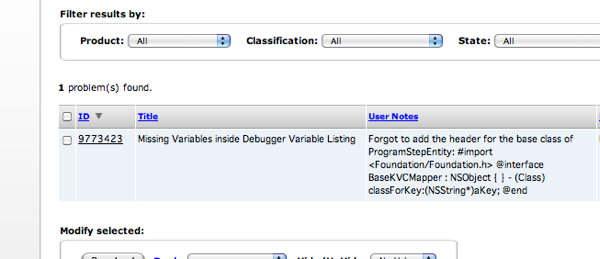
Update: after I wrote and published this entry I realized that what I suspected might be right. So I made a breakpoint inside the constructor of the class in question: ProgramStepEntity and later when it is used as local variable. Now all the variable show up in the constructor (actual init method) as well as when it is used as local variable. Now I don’t want to have breakpoints in every constructor just to make sure that the debugger is working correctly. Need to check if that is still the same problem in 4.2 and if yes then I’ll fill a bug report.
Since a while I am bogged with a stupid debugger issue using XCode 4.0.2. So what gives:
In XCode4 you don’t have to declare your variables anymore if you declare them as properties (@property …). The compiler will take the info from the property definition and declare the variable. That works fine and the properties will show in the debugger when they are inside self or a member variable of self. So far so good.
But when I use the same class as a local variable the debugger is not showing that member. This is the code:
@interface ProgramStepEntity : BaseKVCMapper {
}
@property (nonatomic, retain) NSString* instruction;
@property (nonatomic, retain) NSArray* parameters;
@property (nonatomic, retain) NSString* target;
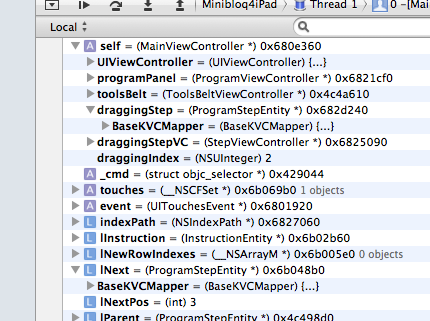
Here is another break point where the variable show up:
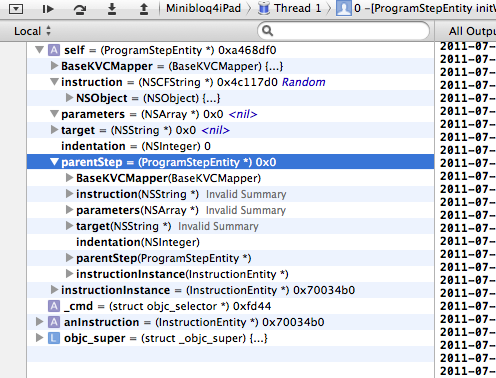
This can be fixed if I declare the variable:
@interface ProgramStepEntity : BaseKVCMapper {
NSString* instruction;
}
@property (nonatomic, retain) NSString* instruction;
@property (nonatomic, retain) NSArray* parameters;
@property (nonatomic, retain) NSString* target;
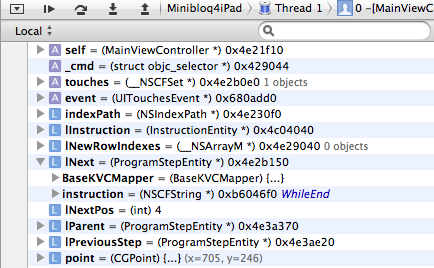
Now sure what is wrong but I sometimes see all the variable will show up and sometimes they don’t. It could be that the debugger is storing the list of variable once and if at that time the list is incomplete it will not show the rest.
– Andy
Object-C Categories: Why and How
Did you ever wonder what an Object-C Category is good for and how to actually code and use one? Here is a short rundown of why I needed one and how I actually did it including using a property in my category which is per se not allowed within a Category.
Cheers – Andy
iOS, Blocking User Input and CFRunLoopRun()
Yesterday I worked on new a Lab for my upcoming iPhone course and the topic was how to prevent user input while the application is gathering data from a server. Normally that is not a big issue when you just obtain data but that can be a big issue when you send data because then it could corrupt the server side.
So far I just created an UIView that was semi-transparent on top of the entire view preventing the user to click on anything below. But that did not work properly in every case because as it turned out the user input is not consumed but queued and handled as soon as the main thread becomes available. Therefore if I don’t disable the button or alike the code is executed again. This is the original code:
self.connection = [[[NSURLConnection alloc]
initWithRequest:request delegate:self] autorelease];
// Now show an animation
UIActivityIndicatorView *spinner = [[UIActivityIndicatorView alloc]
initWithActivityIndicatorStyle:UIActivityIndicatorViewStyleWhiteLarge];
UIView *window = [[UIApplication sharedApplication] keyWindow];
UIView *shield = [[UIView alloc] initWithFrame:window.bounds];
shield.backgroundColor = [UIColor blackColor];
shield.alpha = 0.5f;
[window addSubview:shield];
spinner.center = shield.center;
[shield addSubview:spinner];
spinner.hidden = NO;
[spinner startAnimating];
// Block the further execution until all data is received
CFRunLoopRun();
[spinner stopAnimating];
[spinner removeFromSuperview];
[spinner release];
[shield removeFromSuperview];
[shield release];
Soon I got the feeling that I block the main UI thread and so the input is not consumed until the system can execute it. After looking for a good solution I was more or less told that I should not use CFRunLoopRun() but let the main thread run its course and deal with the result when it comes in.
That said the transition was not easy but eventually I got all the callbacks in place and the thing worked fine except that the call was to short to test is properly. Thus I added a sleep inside the callback to give myself time to click multiple times but that did not solve the issue. Through debugging I then saw that when data are returned back from the server that it is still done in the main thread and so preventing the view to consume the user input.
This is the code afterwards:
// 1. When the call comes in and we start the loading
self.spinner = [[UIActivityIndicatorView alloc]
initWithActivityIndicatorStyle:UIActivityIndicatorViewStyleWhiteLarge];
[self.spinner release];
UIView *window = [[UIApplication sharedApplication] keyWindow];
self.shield = [[UIView alloc] initWithFrame:window.bounds];
[self.shield release];
shield.backgroundColor = [UIColor blackColor];
shield.alpha = 0.5f;
[window addSubview:shield];
spinner.center = shield.center;
[shield addSubview:spinner];
spinner.hidden = NO;
[spinner startAnimating];
// Now execute the call to the web service
self.connection = [[[NSURLConnection alloc]
initWithRequest:request delegate:self] autorelease];
// 2. When the all the data is received we do:
[spinner stopAnimating];
[spinner removeFromSuperview];
[shield removeFromSuperview];
// Call back to the service that we received the data
[self.depotService handleResult:root];
Finally I went to the backend web service and made sure that handling of the call is delayed. Then I was able to test it and voila it worked like a charm. I could click multiple times on the button and when the shielding view went away the user input was consumed and did not cause more calls to the server.
There is still some stuff I have to learn how things are done in iOS in contrast to backend Java as I am used to. On the other hand it forces me to understand the underlying concept in details which will be a great asset when given the class.
– Andy
XCode4, iPhone Class and iOS Recipies
This week was pretty exciting even though I am not going to buy an iPad2 or join into the frenzies.
First Apple release XCode4 which is really great news because now I can develop iPhone Apps on it without having to worry about issues or that it is not fully supported by Apple. This also makes it possible to talk about it publicly and I can use screenshots to discuss issues.
Then I started to work on my iPhone class that I intend to give this year if I find people willing to listen to me. My class is different in many ways but foremost I will use a single example throughout the class. On one hand this is a challenge because there is more to code or to fill in to make it a smooth progress but it also means that I have to develop the class around the labs.
Finally there is another book out there from Matt Drance and Paul Warren from the Pragmatic Bookshelf called iOS Recipes. From the few pages I read so far this books is quite nice and gives beginners and intermediate iOS developers a way to see how other developers do it.
– Andy
Hooray: Stadiyum iOS App Released Today
In less than 10 days the iPhone app I developed the last 4 weeks was released to iTunes today. You can check it out on iTunes. The app was slated to go live before the end of the month but now it is already available.
As hard and exhausting the project was this fast approval is a great satisfaction.
Cheers – Andy
First iOS App Submitted
Finally after 4 long weeks with long hours the iPhone App I was coding is submitted for reviewing on the App Store.
At the very end we not only had to fix last minute issues which are always very dangerous but I also ran into an issue where I could not build and archive my app and then symbolicate a crash log afterwards. This was very bad considering the fact that when users would send in Crash Logs we would have no way to figure out what went wrong. Eventually I had a hunch that having XCode 3 and 4 installed could be the culprit. So I went ahead and installed XCode 3.2.5 onto a Mac that had not prior installation and after resolving all the issues like missing Certificates I was finally able to create an archive and symbolicate a crash log.
Now for the App it means we have to wait for Apple’s verdict but for me it means that I start on another project today but in contrast that is a project with normal hours and no hard deadline.
-Andy

